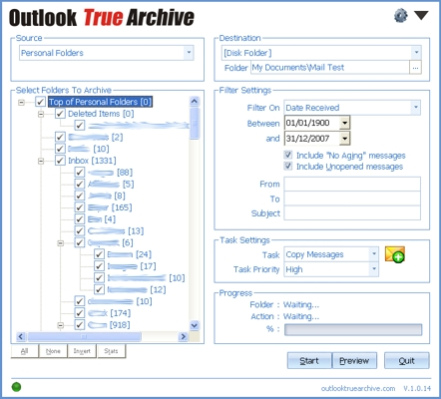Outlook True Archive 1.4.0
Free Trial Version
Publisher Description
The ultimate archive utility for Microsoft Outlook PST files. Work around Outlooks method of using the "Last Modified" date instead of the received or sent date while archiving. Features:
* Select messages by date received, sent or modified.
* Messages can be copied, moved to a target or deleted
* Choose to ignore or include unopened messages
* Complete control over the folders you wish to archive
* Can remember your folder selections
* Filter by senders email address
* Filter by recipients email address
* Filter by message subject
* Filter by attachment size
* Filter by sensitivity
* Filter by flag status
* Filter by importance
* Filter by keyword in body content
* Select a source and destination so that you can move messages out of/ back into your main PST file
* Export messages to a disk folder in MSG, HTML, EML, TNEF or plain text format
* Import messages in MSG or TNEF format
* Update the "Last Modified timestamp" in the PST
* Easy to use interface makes archiving a simple task
* Command line interface for automation
Never worry about the mysteries of Microsoft Outlooks auto archiving facility again. Now you can take complete control of the archiving process. You decide when and what to backup.
About Outlook True Archive
Outlook True Archive is a free trial software published in the Other Email Tools list of programs, part of Communications.
This Other Email Tools program is available in English. It was last updated on 27 March, 2024. Outlook True Archive is compatible with the following operating systems: Windows.
The company that develops Outlook True Archive is HE Clissmann. The latest version released by its developer is 1.4.0. This version was rated by 5 users of our site and has an average rating of 4.2.
The download we have available for Outlook True Archive has a file size of 11.53 MB. Just click the green Download button above to start the downloading process. The program is listed on our website since 2010-03-25 and was downloaded 261 times. We have already checked if the download link is safe, however for your own protection we recommend that you scan the downloaded software with your antivirus. Your antivirus may detect the Outlook True Archive as malware if the download link is broken.
How to install Outlook True Archive on your Windows device:
- Click on the Download button on our website. This will start the download from the website of the developer.
- Once the Outlook True Archive is downloaded click on it to start the setup process (assuming you are on a desktop computer).
- When the installation is finished you should be able to see and run the program.